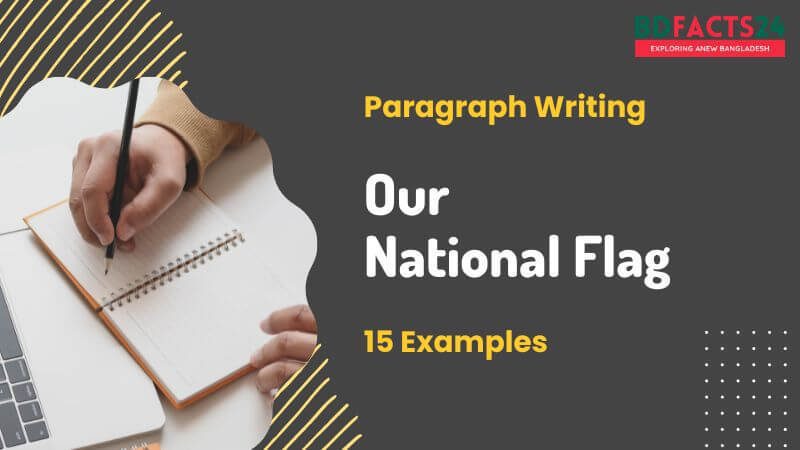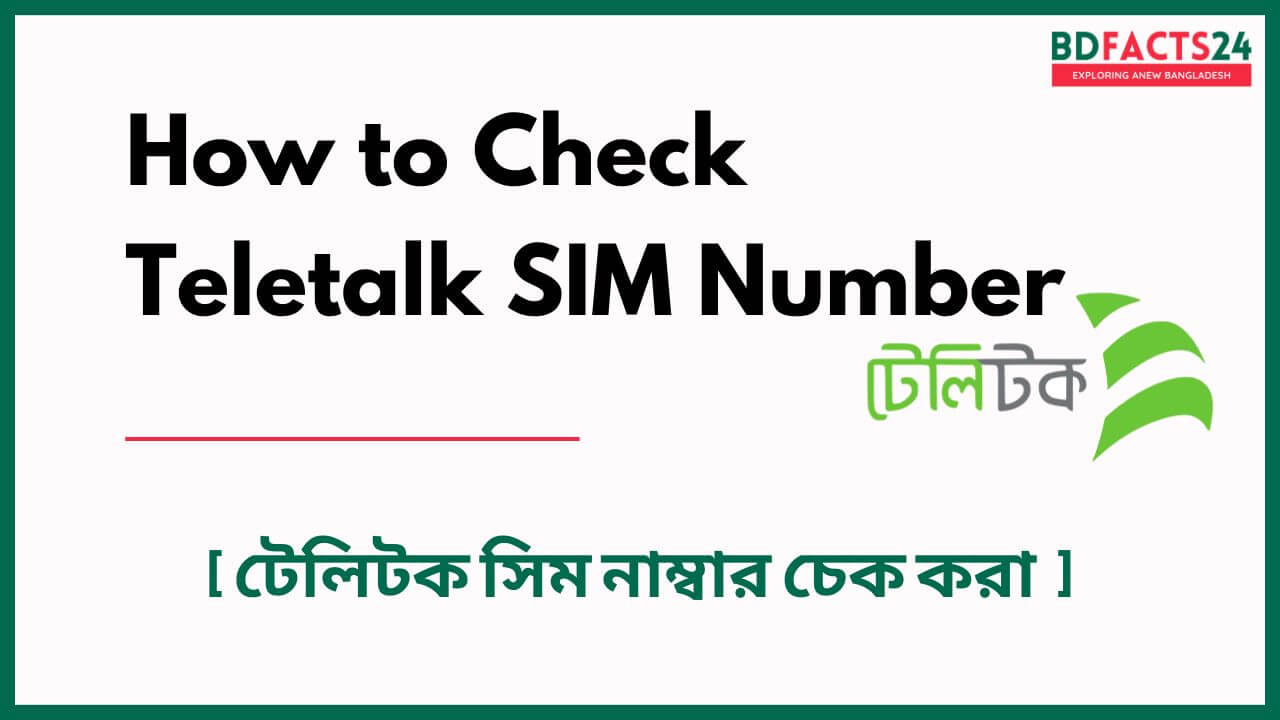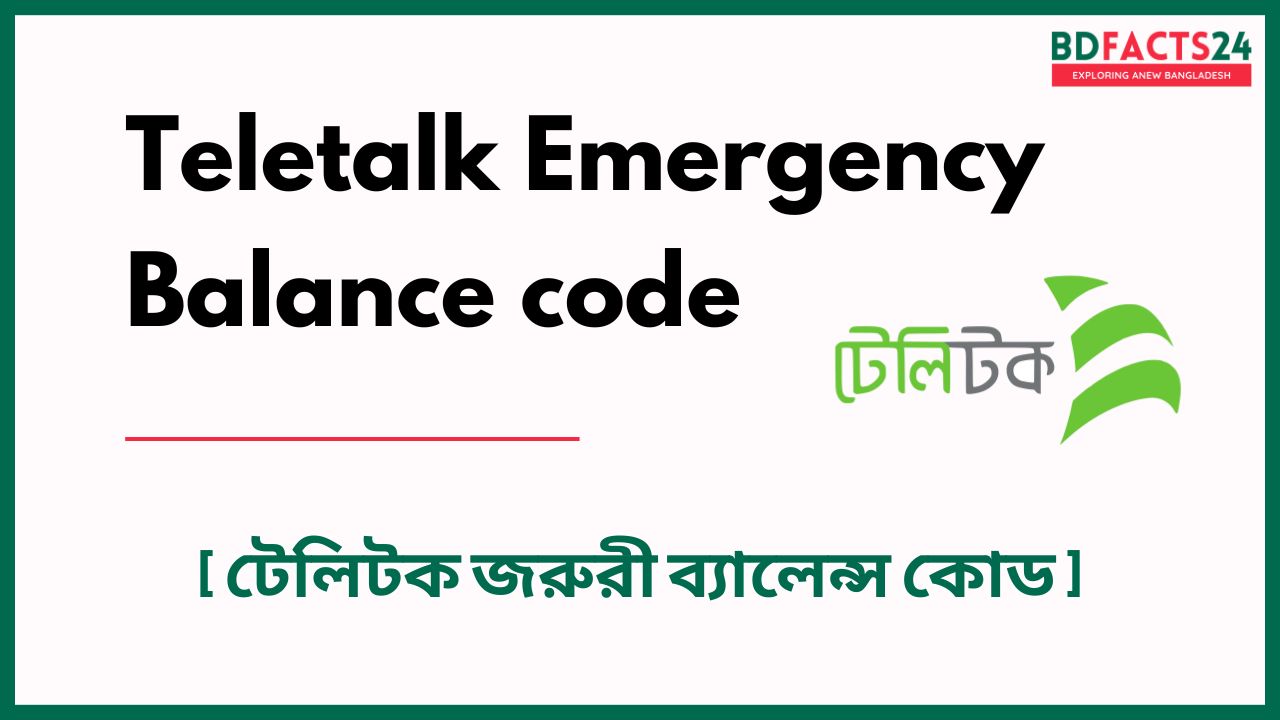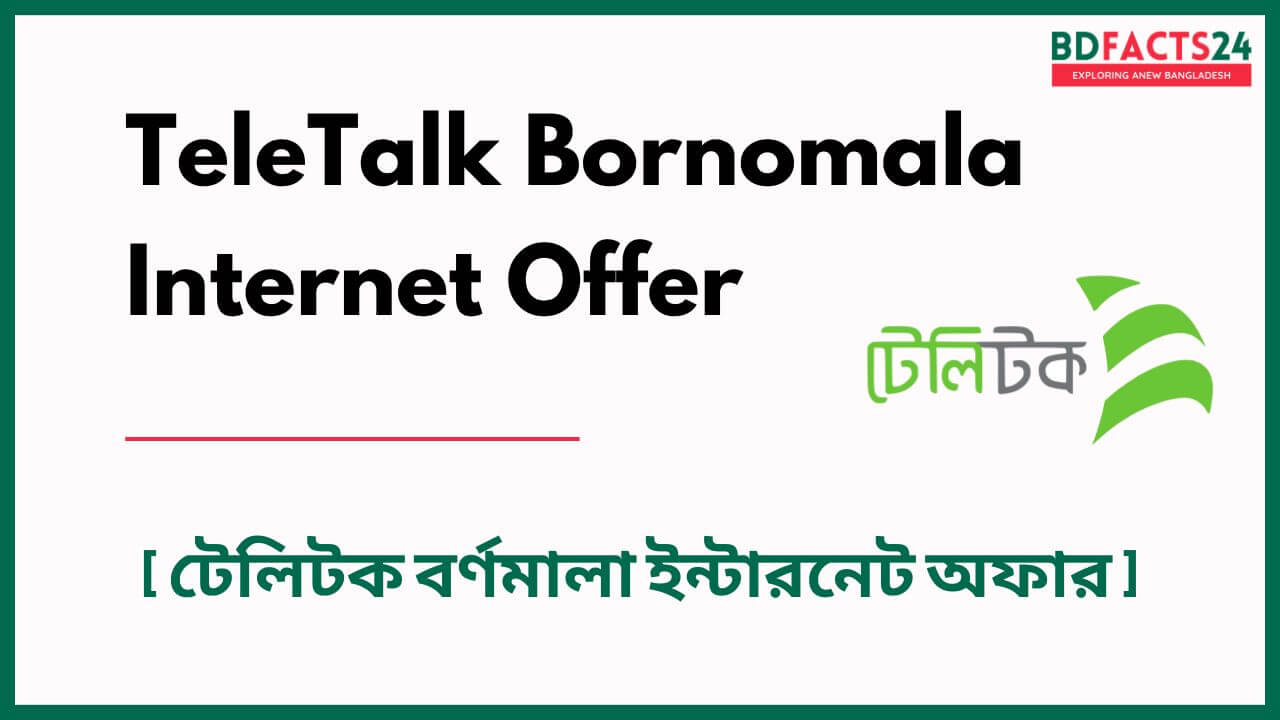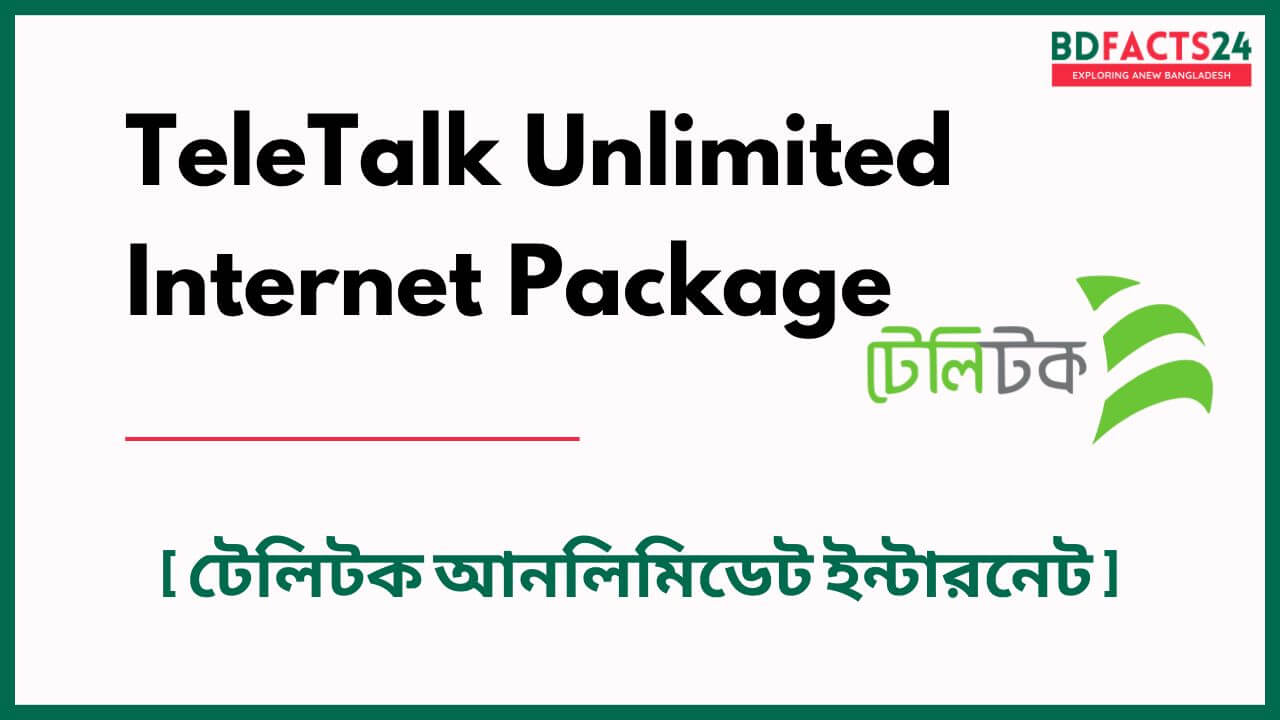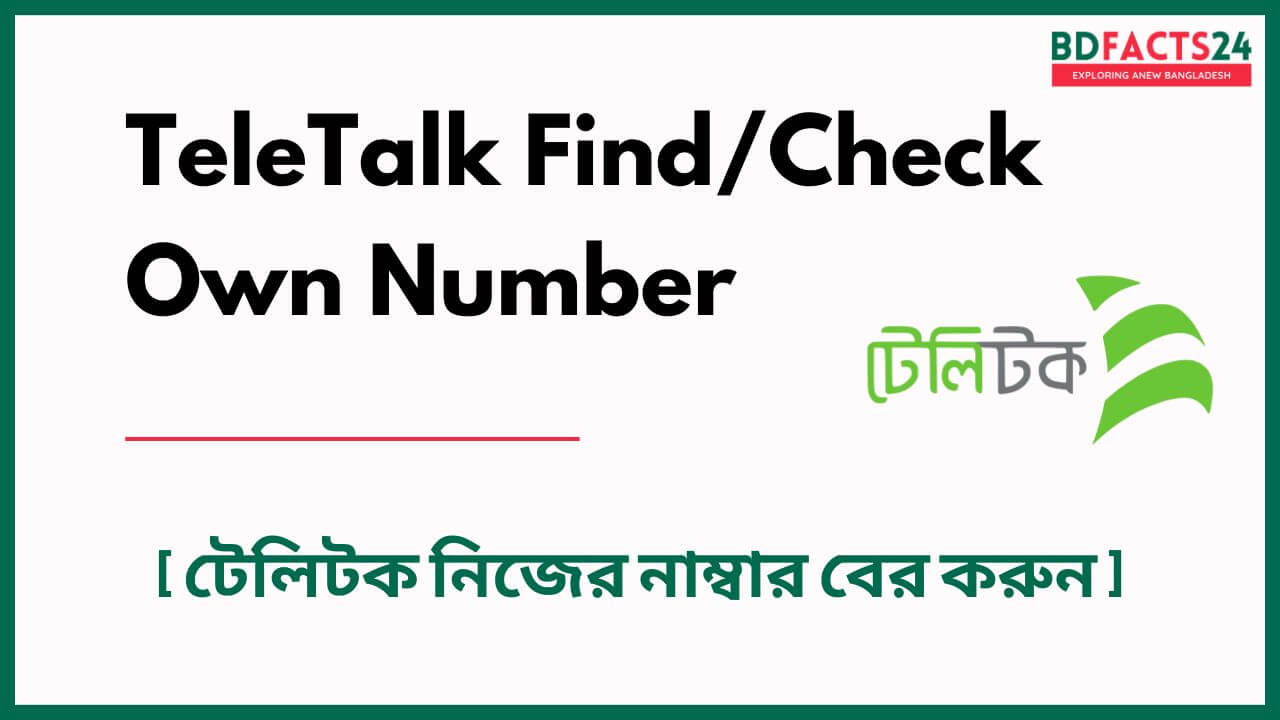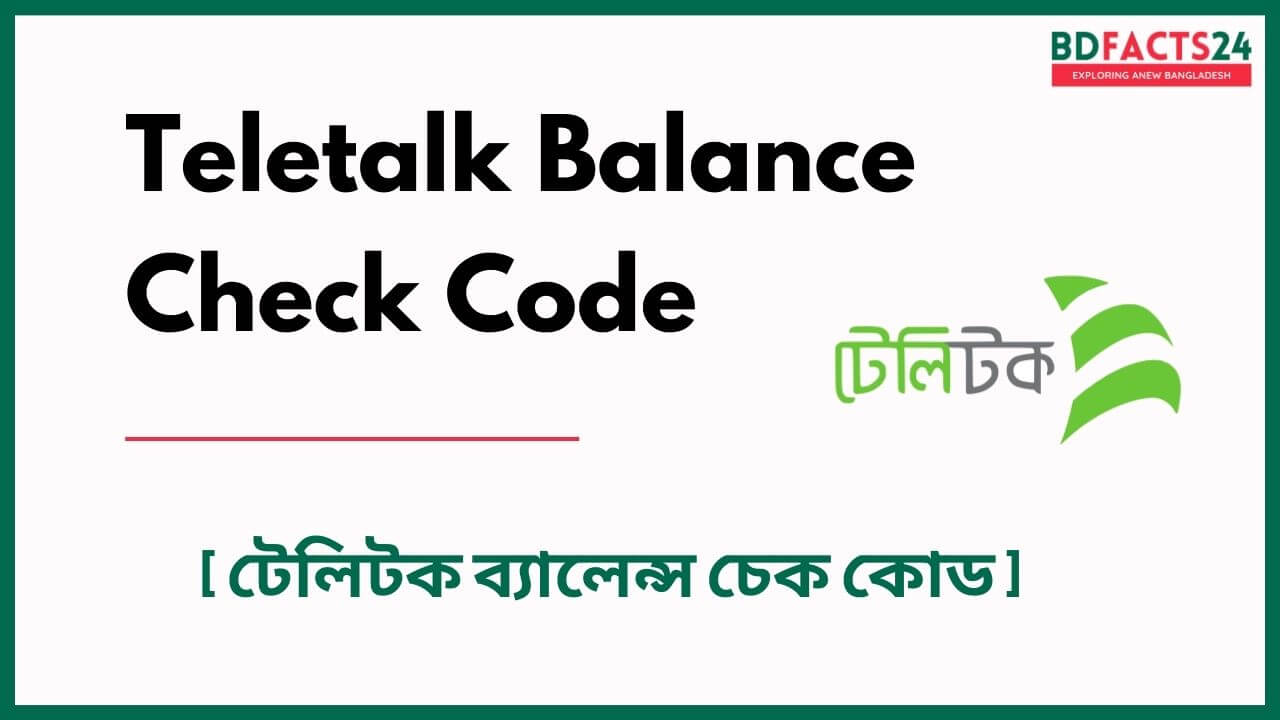In this article, we will let you know how to check your Teletalk SIM number using USSD.
Teletalk SIM Number Check using USSD
To check your Teletalk SIM number using USSD, follow these simple steps:
- Step 1: Dial *551# on your Teletalk SIM card.
- Step 2: Wait for a few seconds for the USSD menu to appear on your screen.
- Step 3: Select the “Number Check” option from the menu.
- Step 4: Wait for a few seconds for your Teletalk SIM number to appear on your screen.
- Step 5: Note down your Teletalk SIM number and save it for future reference.
Knowing your Teletalk SIM number is important for various reasons, including activating services, sharing with others, and verifying your identity.
By using USSD, you can easily perform your Teletalk SIM number check easily by dialing this simple USSD code. If you are unable to use USSD, you can also check your Teletalk SIM number by calling customer service, checking your SIM card packaging, or using the Teletalk app.