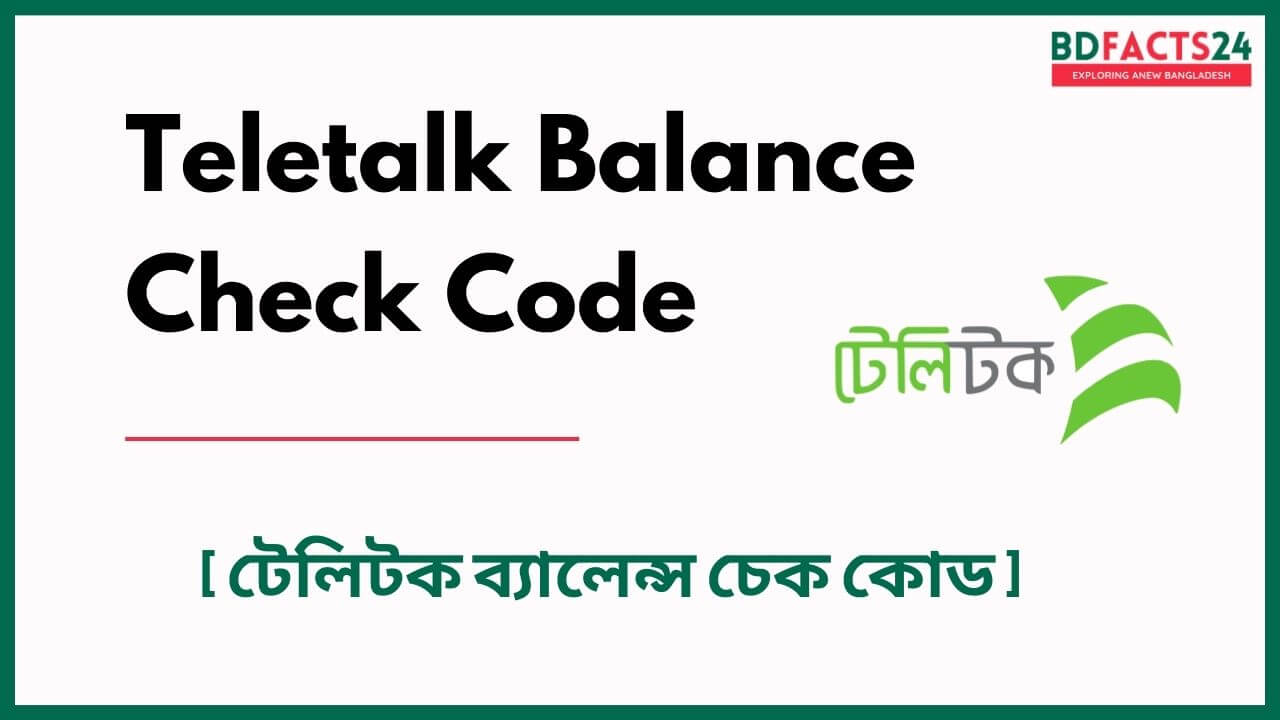To check your Teletalk balance, you need to know the Teletalk balance check code.
The Teletalk balance check code is *152#.
This code can be used to check both your main balance and internet balance.
How to Check Teletalk Balance using Code?
To check your Teletalk balance using the Teletalk balance check code, follow the steps below:
- Step 1: Dial *152# from your Teletalk mobile number.
- Step 2: Wait for a few seconds until you receive a message with your balance details.
- Step 3: The message will show your main balance and internet balance, if any.
- Step 4: Note down your balance for future reference.
It’s as simple as that! Checking your Teletalk balance regularly will help you keep track of your usage and plan your recharges accordingly.
Alternate Way To Check Teletalk Balance
Alternatively, you can also check your Teletalk account balance using the MyTeletalk app.
Why Check Your Teletalk Account Balance?
It’s essential to check your Teletalk account balance regularly to avoid running out of credit.
Conclusion
You can check your Teletalk balance using the Teletalk balance check code *152#. Follow the tips above to manage your Teletalk balance effectively and save money on recharges.