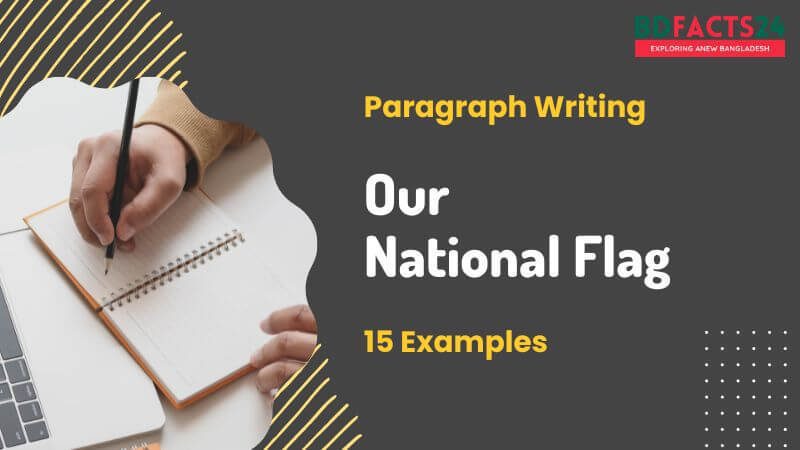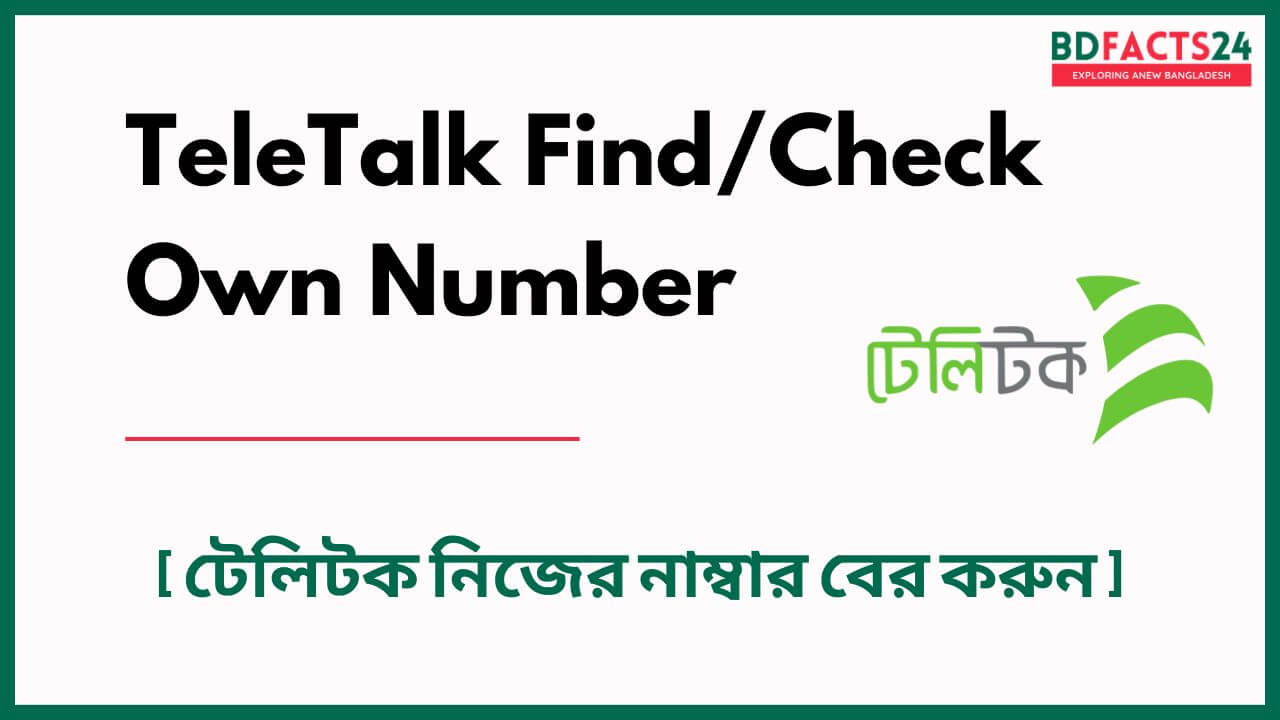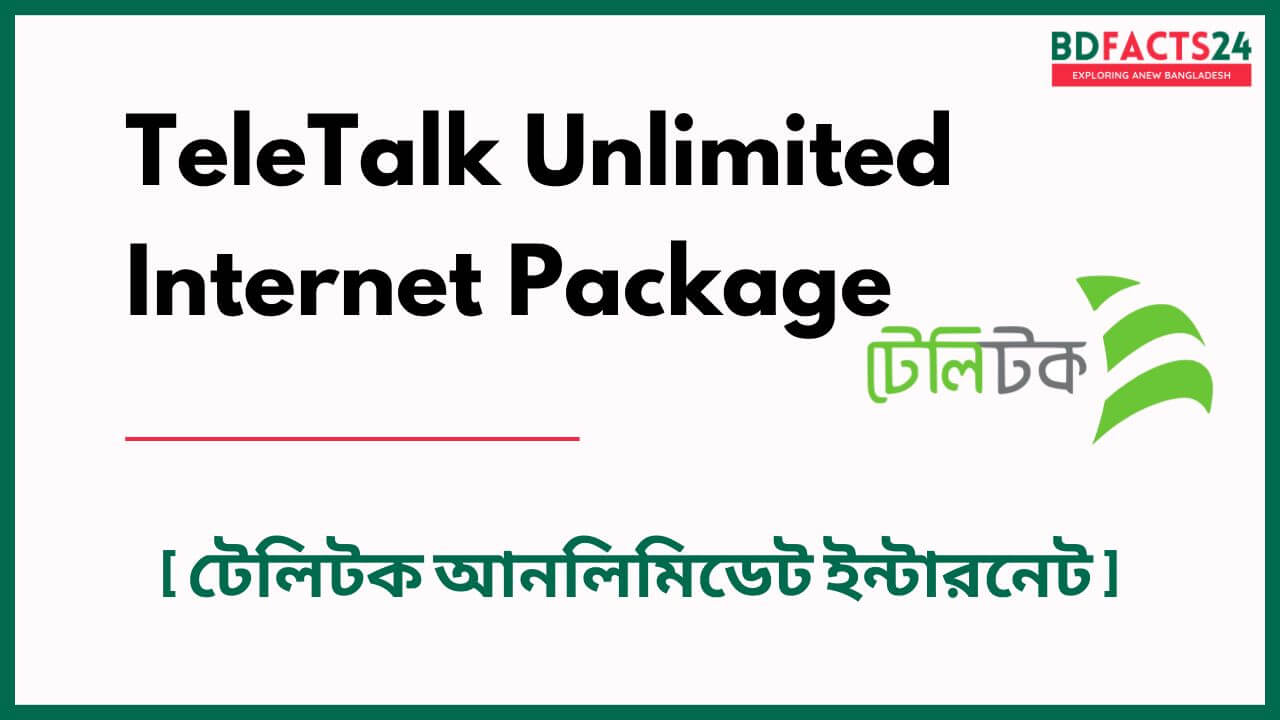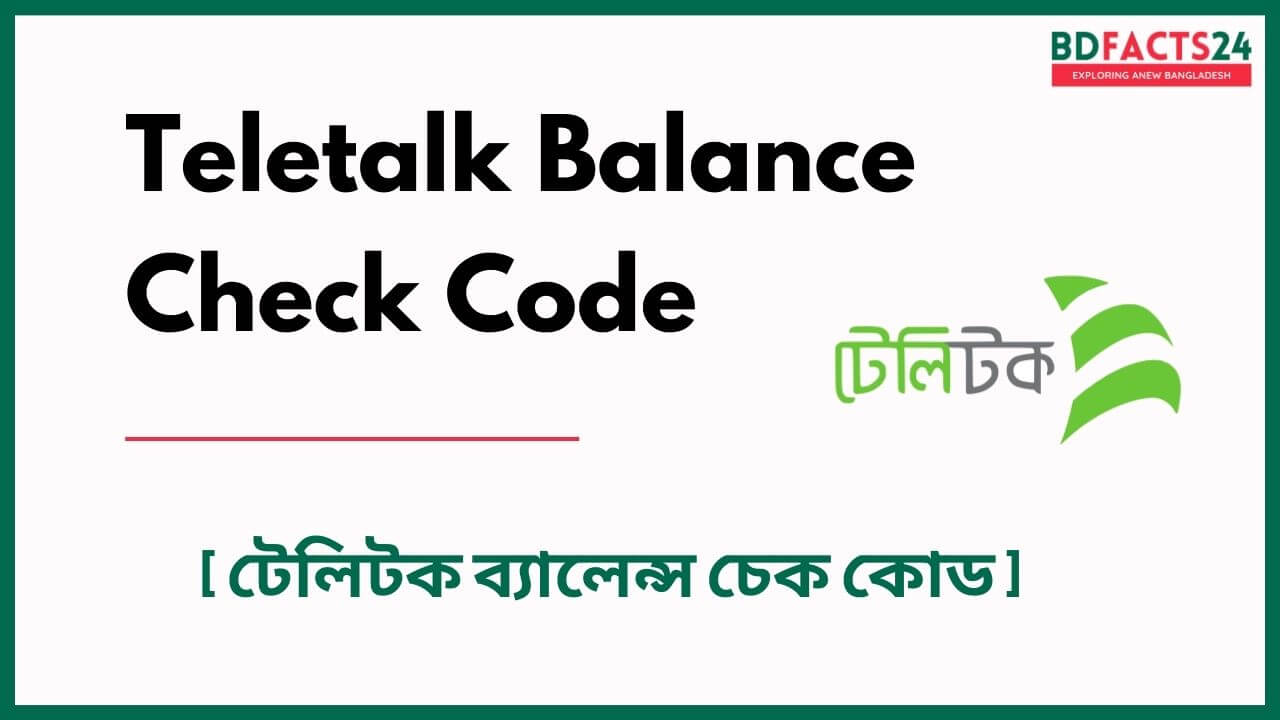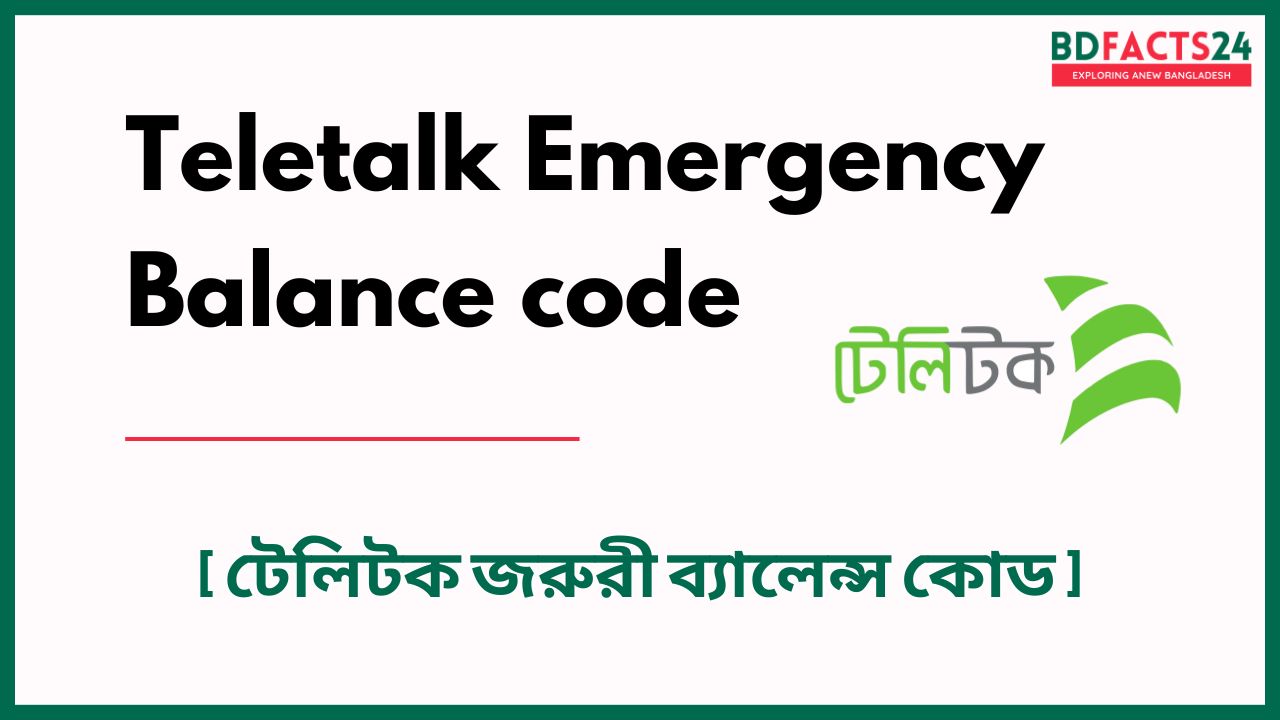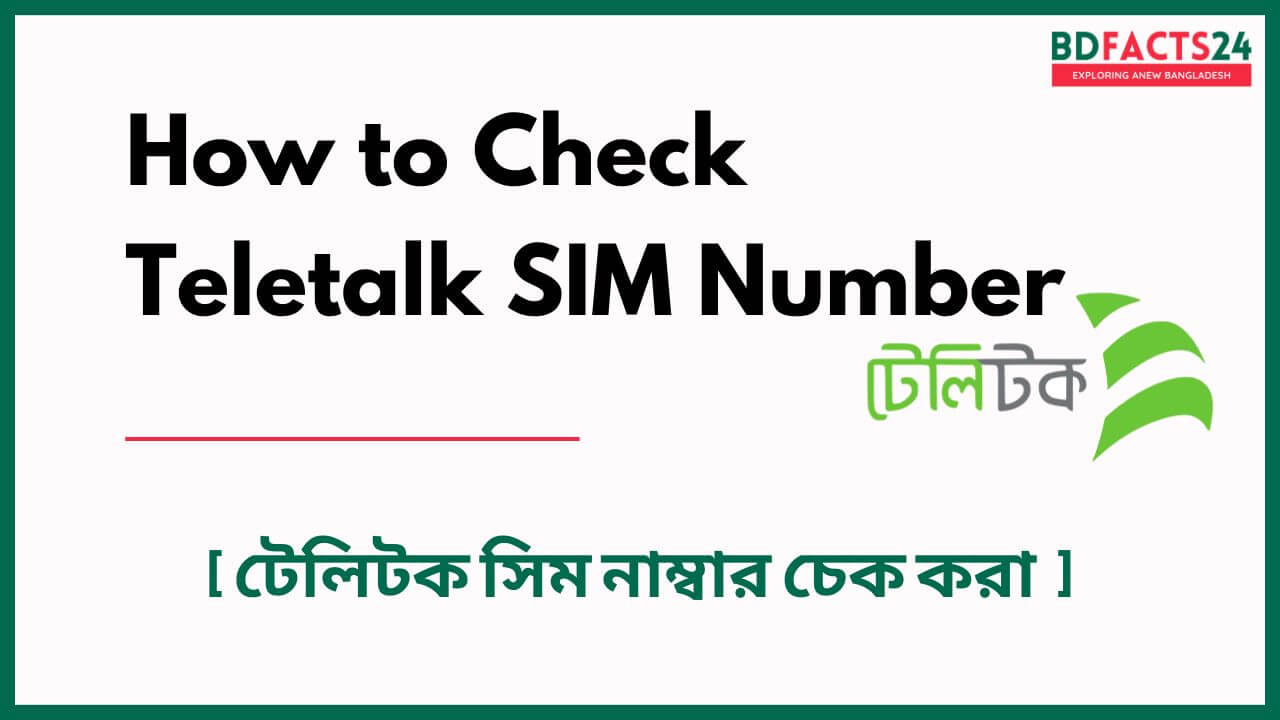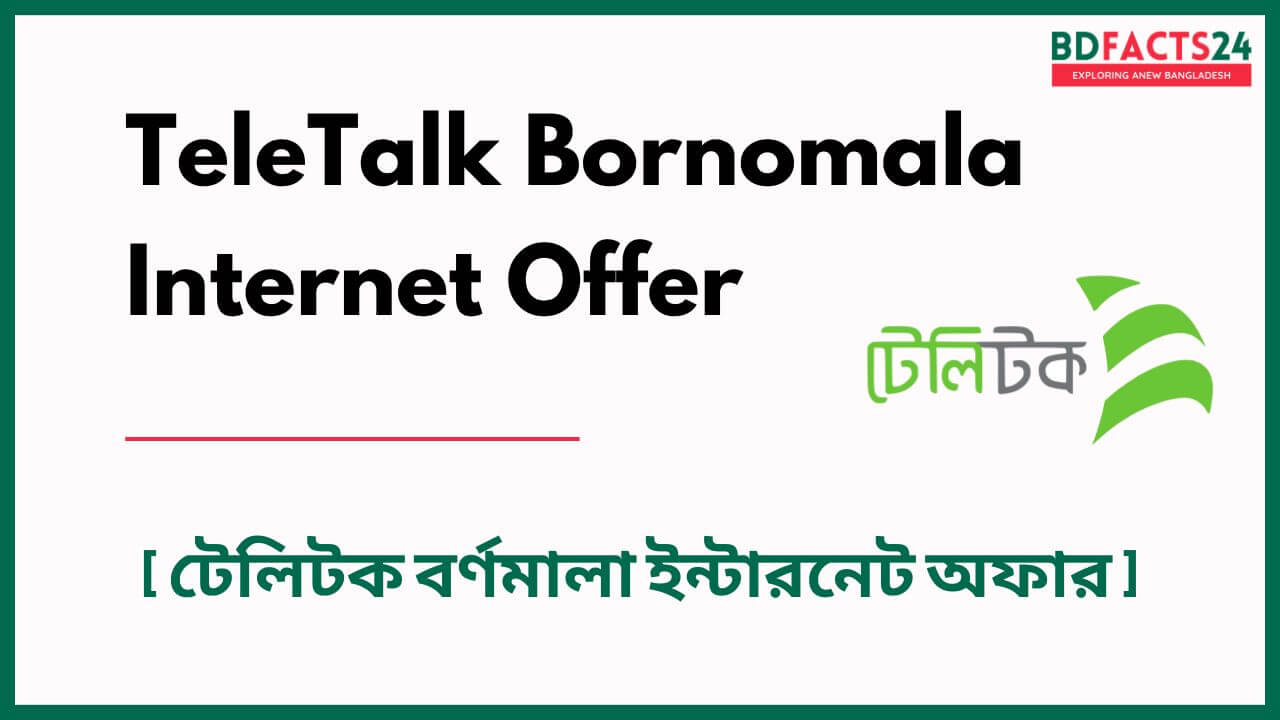In this article, we will show you the easy way for Teletalk own number check using USSD code and other methods.
Teletalk Own Number Check using USSD
The most common and easiest method for teletalk own number check is by using USSD code. You can use the following USSD code to check your Teletalk number:
To check your Teletalk number using this method, follow these steps:
- Dial *551# from your Teletalk SIM card.
- Wait for a few seconds until a pop-up message appears on your screen.
- The message will display your Teletalk number.
Conclusion
Forgetting your own phone number can be frustrating, but there are several ways to check your Teletalk number.
You can use the USSD code *551#, call customer care at 121, check your phone settings, or look at your SIM card box.
With these methods, you can quickly and easily find your Teletalk number and continue using your mobile phone without any interruptions.