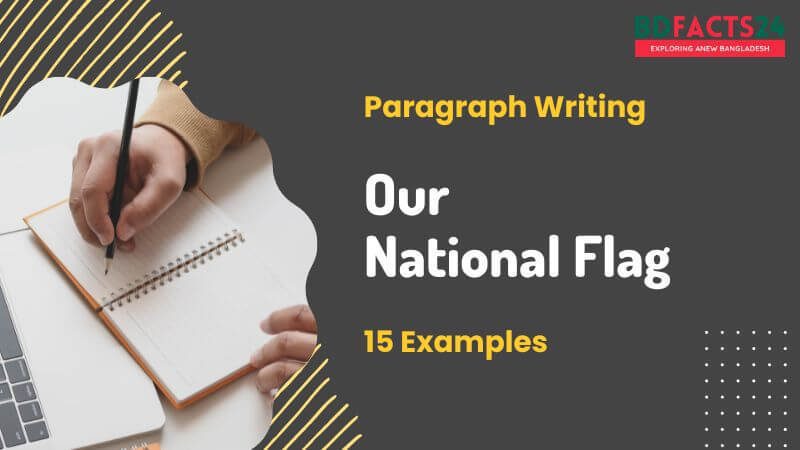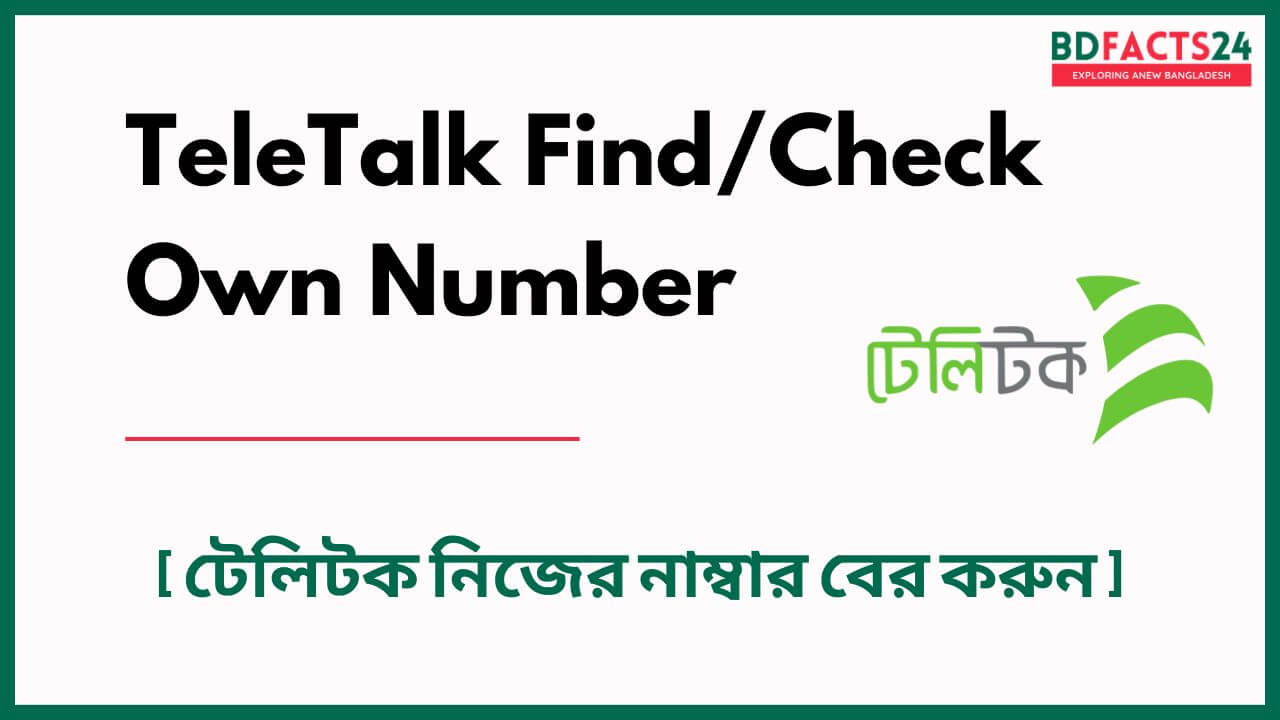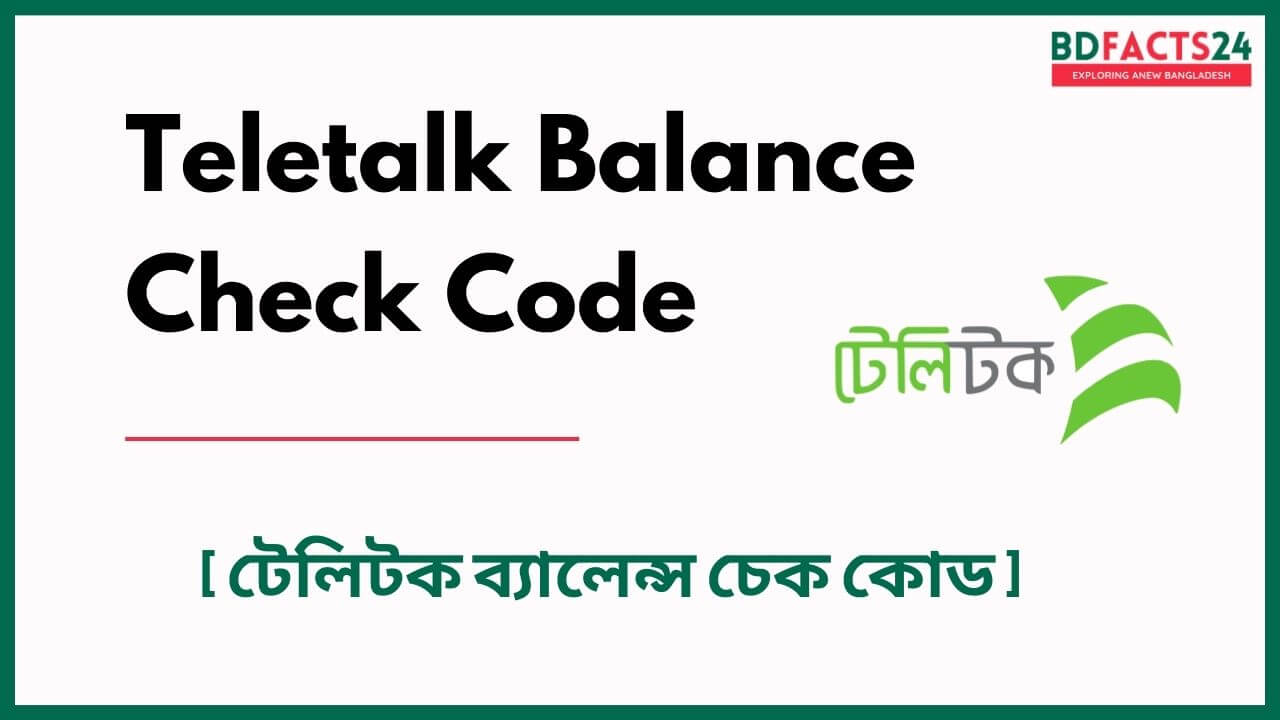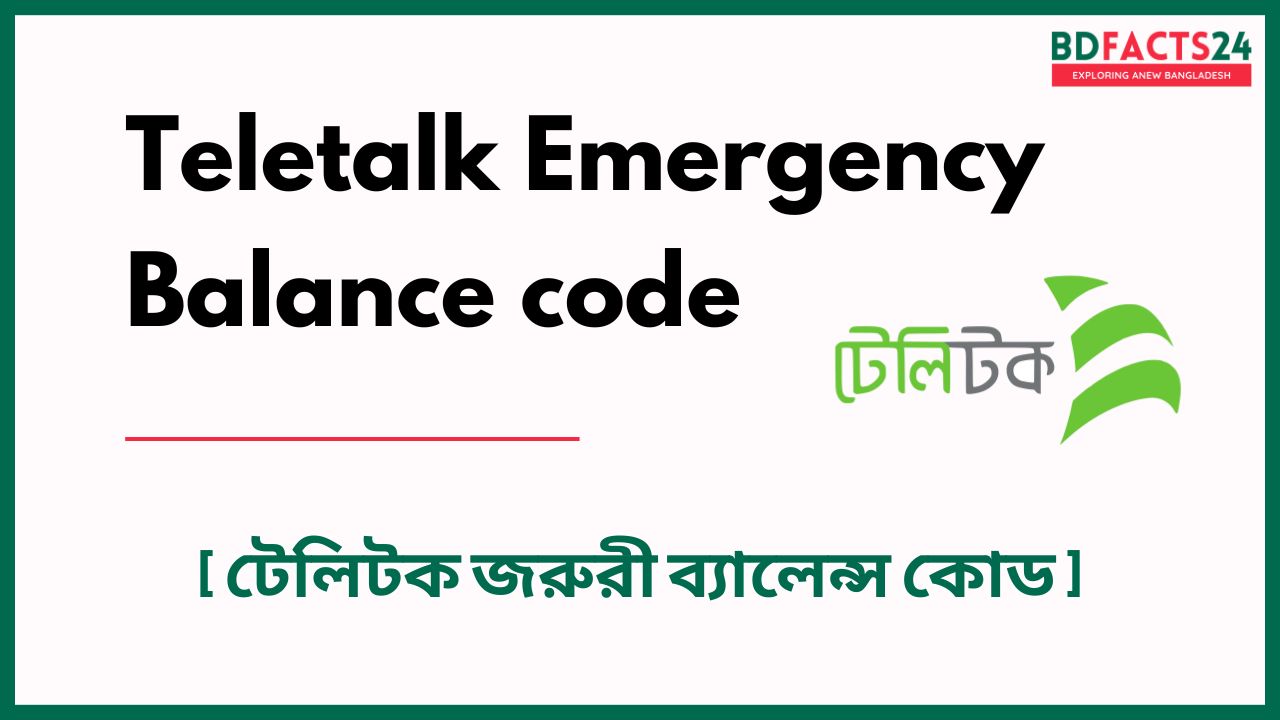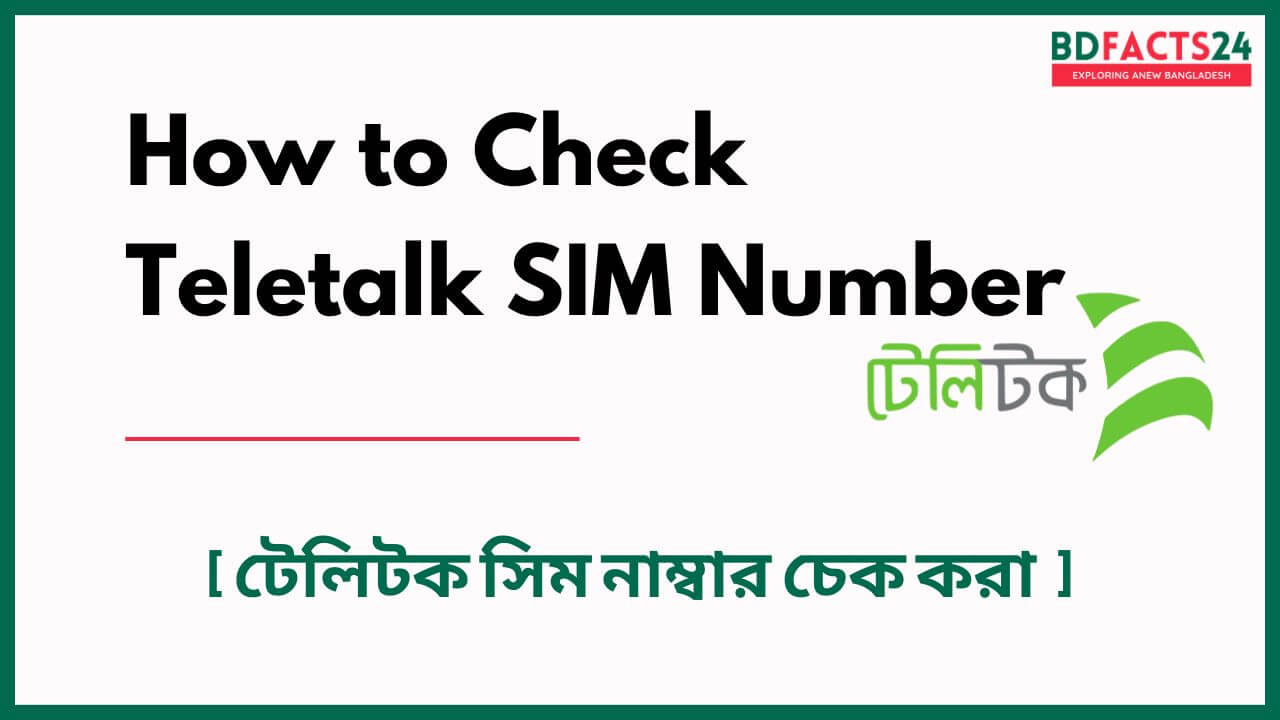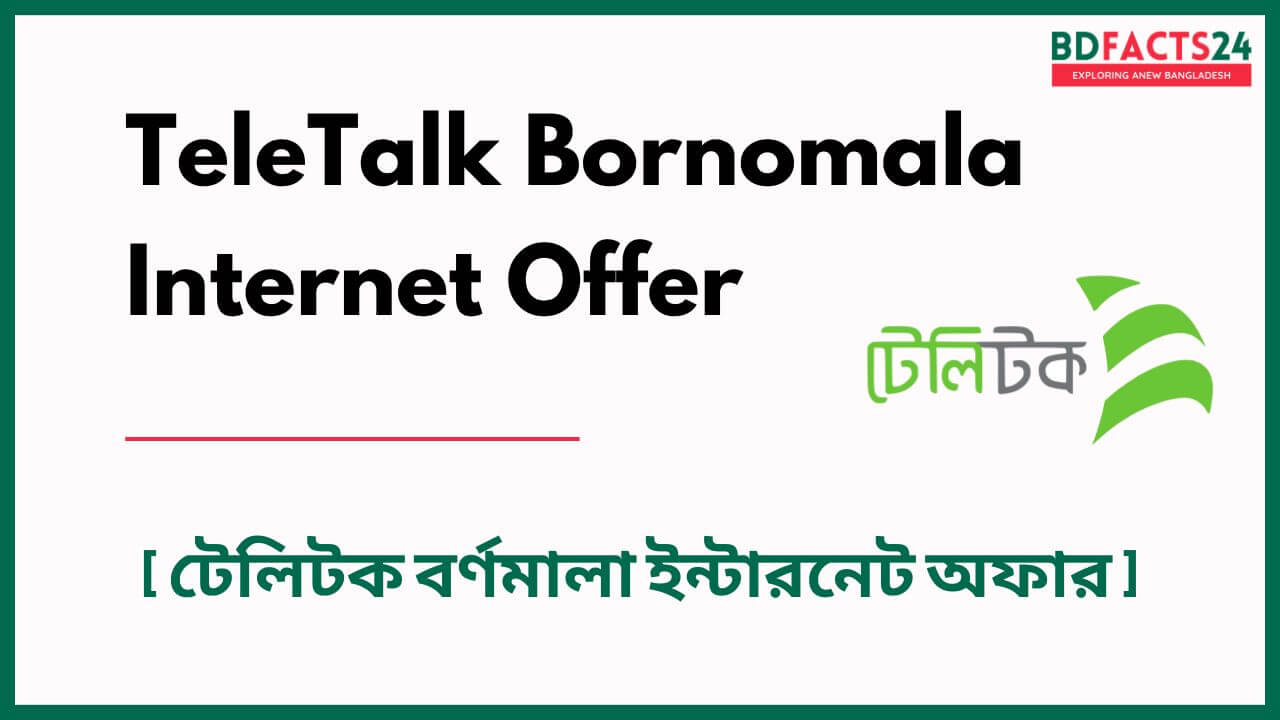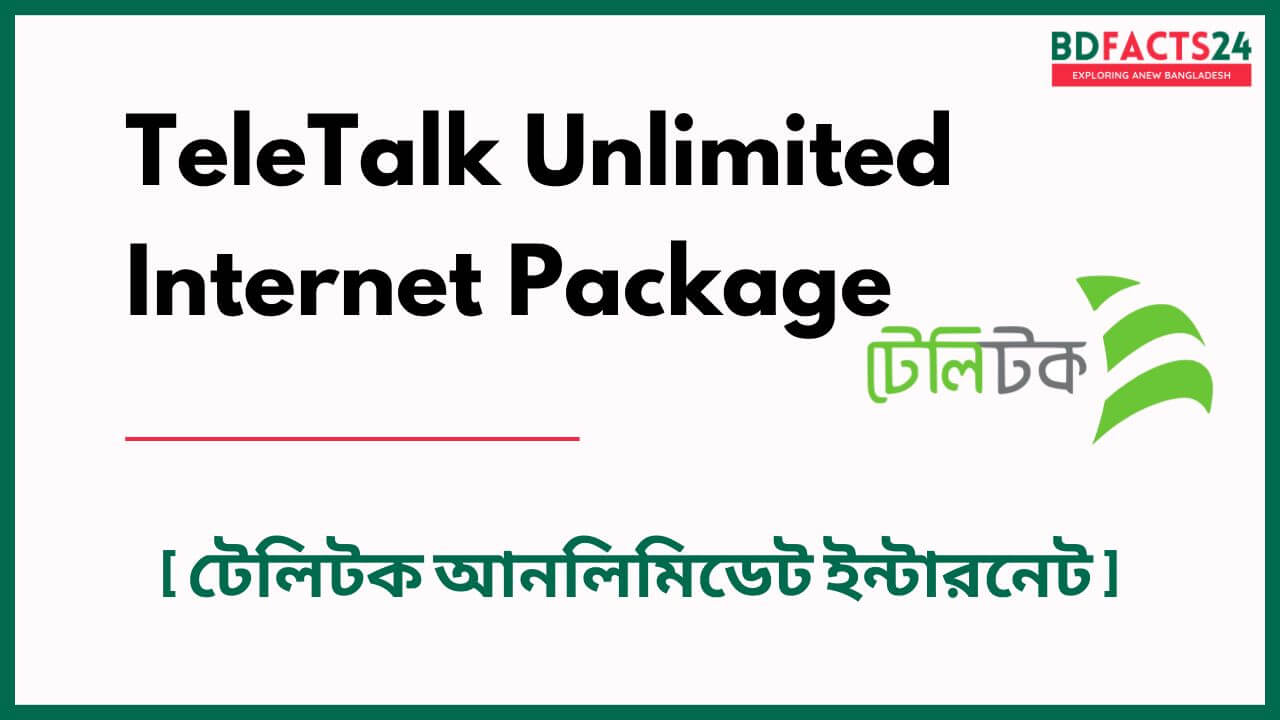Grameenphone, also known as GP, is the largest mobile operator in Bangladesh, providing mobile communication services to millions of customers. GP offers various packages and plans for its users, including voice calls, SMS, and internet data.
To keep track of their usage, customers need to check their balance regularly. In this article, we will discuss the different methods for Grameen Phone Balance Check.
How to Check Balance in Grameen Phone
Checking your Grameenphone balance is a simple process that can be done using a few different methods.
Grameen Phone Balance Check via USSD Code
One of the easiest ways to check your GP balance is through USSD code. Simply dial *121# from your GP SIM card, and a menu will appear on your screen.
From this menu, select option 1, “My Account,” and then select option 2, “Balance.” Your current balance will be displayed on the screen.
Grameen Phone Balance Check via SMS
You can also check your GP balance by sending an SMS to 121. Type “BAL” and send it to 121 from your GP SIM card. You will receive an SMS with your current balance.
Grameen Phone Balance Check via My GP App
GP provides a user-friendly app called MyGP, which can be downloaded from the Google Play Store or Apple App Store.
You can check your balance by logging into the app and clicking on the “My Account” section. Your current balance will be displayed on the screen.
Grameen Phone Balance Check via Online Account
Another way to check your GP balance is through the GP online portal. Go to the GP website and log in to your account. Click on the “My Account” section and then select “Balance” to view your current balance.
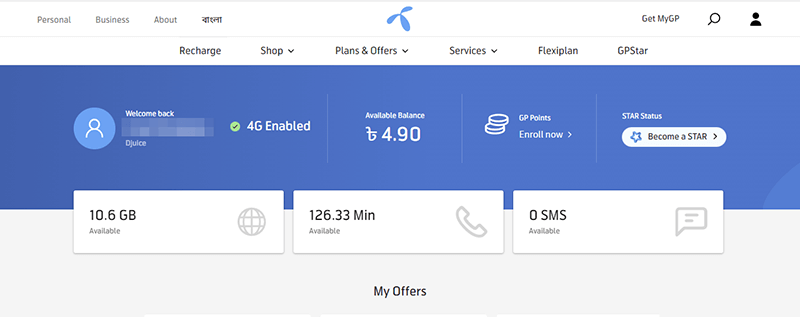
Conclusion
It is important to keep track of your GP balance to avoid any inconvenience while making calls, sending SMS, or browsing the internet. GP provides various methods to Grameen Phone balance check, and you can choose the one that suits you the most.
Additionally, GP also offers various recharge options, including online recharge, mobile banking, and scratch cards. Make sure to keep your GP balance topped up to enjoy uninterrupted communication services.